















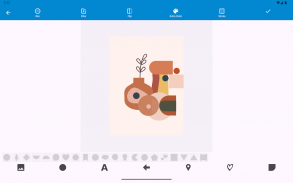

写真ぷらす - 写真文字入れ

Description of 写真ぷらす - 写真文字入れ
写真ぷらす, also known as Photo Plus, is an application designed for creating and editing images with text overlays. This app is available for the Android platform and allows users to easily customize their photos by adding a variety of text styles and other visual elements. With a straightforward interface, users can download 写真ぷらす to enhance their photography projects with personalized touches.
The app offers more than 60 different types of Japanese fonts, giving users a wide range of options to choose from when adding text to their images. It supports vertical writing with a single tap, making it particularly user-friendly for those who prefer this style. Additionally, users can install their favorite fonts, allowing for further customization of their text presentation.
A project function is included, enabling users to save their work and return to it later for editing. This feature is particularly useful for those who may not complete their projects in one session. Furthermore, the app provides a handwritten pen option, allowing users to create unique, custom text styles that mimic handwriting. This feature enhances the app's versatility, catering to various aesthetic preferences.
Users can also enrich their images by adding photos, shapes, and speech bubbles. The app includes a variety of image adjustment filters that can enhance the overall appearance of the photos. Users have control over the placement of these elements, with options to rotate, delete, or draw above the text. Fine movement functions allow for precise adjustments, ensuring that every element is perfectly positioned.
The app's settings menu offers various customization options. Users can select themes, including dark and light modes, which can enhance the visual experience based on personal preference. The project save functionality can be enabled or disabled according to user needs, providing flexibility. Additionally, users can adjust the screen orientation while editing, making the app adaptable to different working styles.
When saving images, users can choose between JPG and PNG formats, with the latter being compatible with transparency. The app allows for saving images in different sizes, including original dimensions and scaled-down options of 1/2, 1/3, or 1/4 of the original size. Users can also specify the location for saving images, providing convenience in managing their files.
Permissions required by 写真ぷらす include the ability to display advertisements, save photos, download fonts, and make in-app purchases. The app features works distributed under the Apache License, ensuring compliance with open-source standards.
Text customization is a significant aspect of this app. Users can change characters, select text colors from a range of simple to complex options, and apply gradients and background colors. Each character can be manipulated individually, with options for rotation, size adjustments, and alignment based on other characters or images. The app supports both vertical and horizontal writing, catering to diverse text layout preferences.
Spacing features allow users to modify line and character spacing, providing control over text appearance. Additional options include underlining, blurring, and applying textures that reflect images onto the text. Users can save their preferred styles for easy access in future projects.
Multiple movement options enable users to adjust several characters or images simultaneously, streamlining the editing process. The app supports actions like copying, deleting, and moving layers, giving users a comprehensive toolkit for editing. Fine-tuning is possible with features that allow for precise positioning and alignment of elements.
Furthermore, the app includes options for creating 3D effects and diagonal text placements, adding depth to the designs. Users can also utilize an eraser tool to refine their text and images, ensuring that the final output meets their expectations.
With its extensive features, 写真ぷらす is designed to meet the needs of users looking to personalize their photos with text and graphic elements. The app's user-friendly interface and variety of customization options make it a practical choice for both casual users and those seeking to create more elaborate designs. The ability to save and edit projects later adds to its functionality, making it a versatile tool for image editing.
The combination of unique fonts, extensive customization options, and user-oriented features make 写真ぷらす a valuable app for anyone interested in enhancing their photography projects with personalized text and graphics.



























